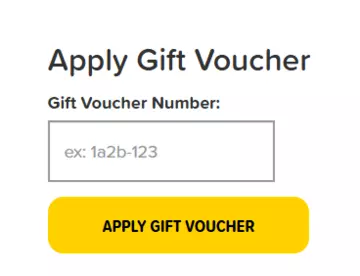
How to redeem your London Zoo gift voucher
If you've received a London Zoo experience or lodges gift voucher, flexi ticket or gift membership, you can follow our guide to redeem them.
Redeem an experience voucher
To redeem an experience voucher, your voucher number will be required. This will be stated in the original confirmation email for the voucher purchase.
Visit our animal experiences web page and click on the link for the experience you want to redeem your voucher for. On this page, click on the "Book Now" link and enter the purchase journey.
Once in your experience purchase journey, select the date you want to attend, complete the attendee information form (if requested) and continue to choose your tickets.
At the ticket selection stage, choose the number of participants that will be attending the experience. You may want to check the value of your voucher against the cost of participant tickets. If your voucher value is less than the value of a ticket, you will be required to pay the difference.
Once you have selected your tickets, you may be asked if you want to purchase any add-ons. Your voucher may require you to purchase a London Zoo admission ticket separately. At the add-on stage you will be prompted to purchase admission tickets if this is required.
The next step is to log in or create an account. When logged in you will arrive at checkout, the last step before you complete the redemption of your voucher.
Complete all of the requirements on the checkout page. At the bottom of the page you will see the box shown below:
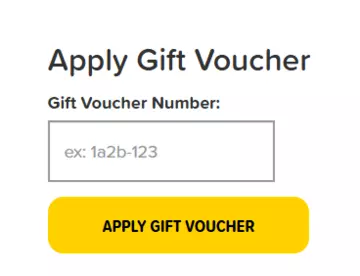
To redeem your gift voucher, type or paste your voucher number into the box and click "Apply Gift Voucher". Once you have applied the gift voucher this action cannot be undone.
With the redemption complete you will either be asked to enter payment details for any balance to be paid, or click “Buy Now” to complete the order This will then email your experience e-ticket(s) to you. If there is a remaining balance on your voucher, this can be used against the purchase of Zoo admission or other experience tickets in the future.
Redeem a flexi ticket
To redeem a Flexi Ticket, visit https://action.zsl.org/redeem-flexi-tickets. You will need your flexi ticket number(s) handy. These can be found in the green box at the top of your flexi e-ticket.
Follow the instructions on our redemption portal. Firstly log in or create an account and then add any flexi ticket numbers separately into the correct field to validate them. Once validated you can choose your London Zoo visit date and select your entry time. Please note, if you are redeeming multiple ticket numbers, these can only be redeemed for one visit date per transaction. If you want to redeem your flexi ticket number for multiple dates, complete one transaction and then start again.
When you've chosen your date and entry time, click submit and your London Zoo e-ticket(s) will be emailed directly to you.
Redeem a lodge voucher
To redeem a lodge voucher, visit https://action.zsl.org/redeem-lodge-voucher. You will need your lodge voucher number handy. This can be found in the voucher email that you received as the lodge voucher purchaser or from the lodge voucher purchaser.
Follow the instructions on our redemption portal. Firstly log in or create an account and then add your lodge voucher number in the correct field. Once validated you can choose your lodge stay date and select the lodge type you want to stay in. If you want to redeem multiple lodge vouchers you must complete one transaction and then start again.
When you've chosen your date and lodge type, click submit and your lodge tickets will be emailed directly to you.
Redeem a gift membership
All the gift recipient needs to do is click the button below and fill in the form details to activate their gift membership. This could take up to five days to process. Once the membership has been activated by the gift recipient, they will receive a welcome pack in the post.